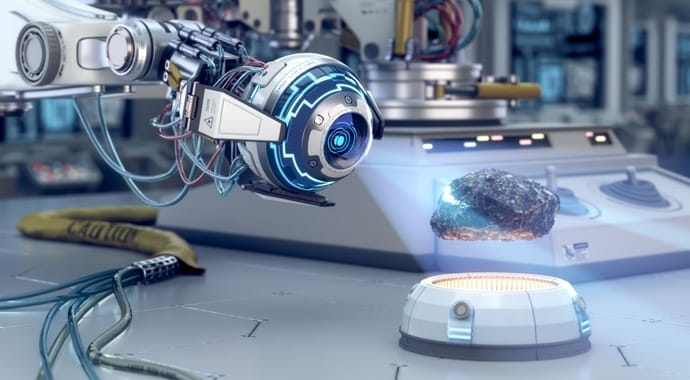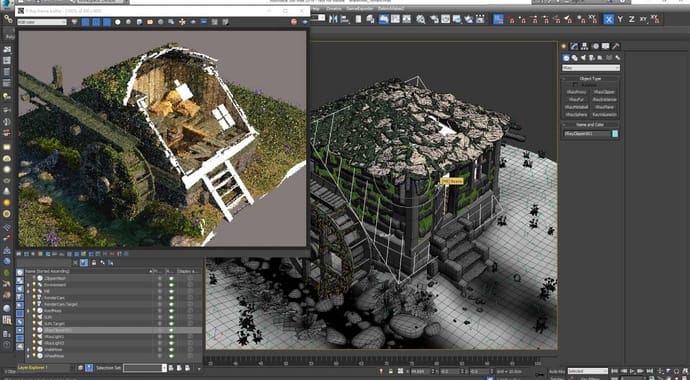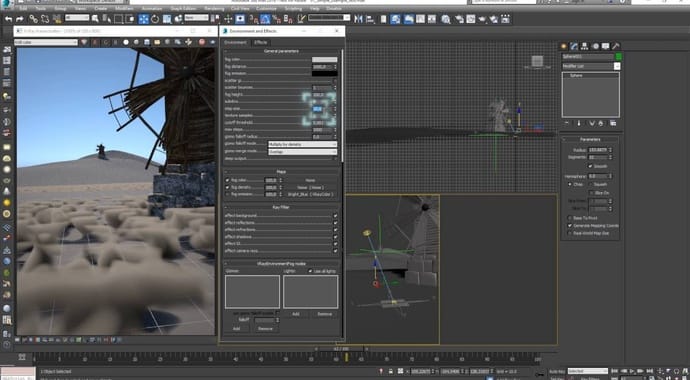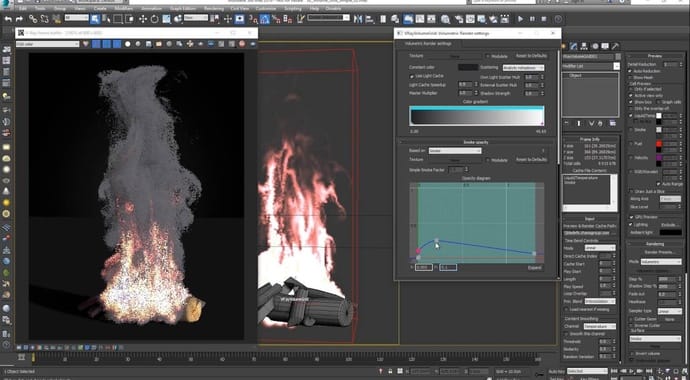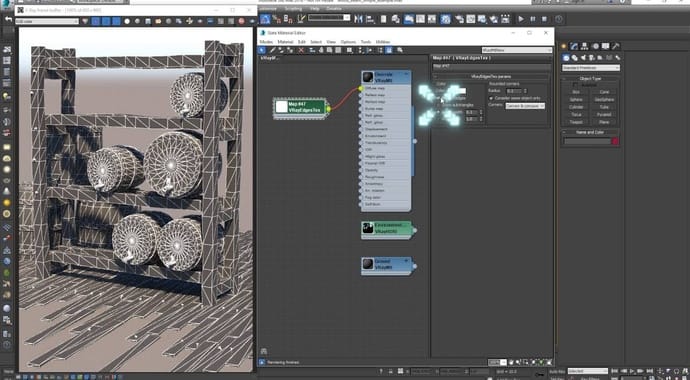DISPLACEMENT &
HAIR
Learn how to use V-Ray GPU supported features such as the displacement modifier, V-Ray Hair Material, and Ornatrix plugin. This scene is available for 3ds Max 2014 and up.