Keyboard ALT + g to toggle grid overlay
-
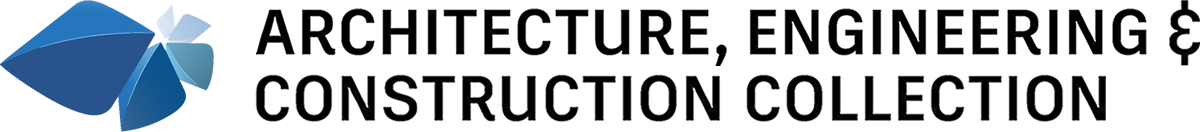
Get Revit + AutoCAD + Civil 3D + Navisworks Manage + more
Use it for:
- Building design
- Infrastructure design
- Construction
Why
Use integrated BIM and CAD workflows for design, engineering, and construction. Whether you're in building design, civil infrastructure, or construction, you’ll have access to top tools to improve productivity and collaboration, so you can deliver your best work and stay competitive.
In the package:
Top products
Revit AutoCAD
Now includes AutoCAD toolsets for architecture, MEP, Map 3D, and more Civil 3D InfraWorks Navisworks Manage 3ds MaxAlso includes
Analysis, rendering, reality capture software and services, and other specialty software:
-
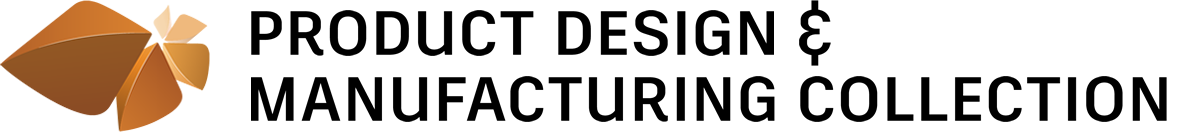
Get Inventor Professional + AutoCAD + advanced simulation + CAM + more
Use it for:
- Product design
- Manufacturing
- Factory layout
Why
Design and make your products with our best Inventor, including in-canvas workflows for design, advanced simulation, 5-axis CAM, nesting, and factory layout. You also get access to the full breadth of specialized toolsets available with AutoCAD, along with new cloud-based technologies like Fusion 360.
In the package:
Top products
Inventor Professional AutoCAD
Now includes AutoCAD toolsets for mechanical, electrical, and more Autodesk Nastran In-CAD (US site) Inventor HSM (US site) Nesting Utility (US site) Fusion 360 (US site)Also includes
Factory layout, rendering, data management, and other specialty software:
-
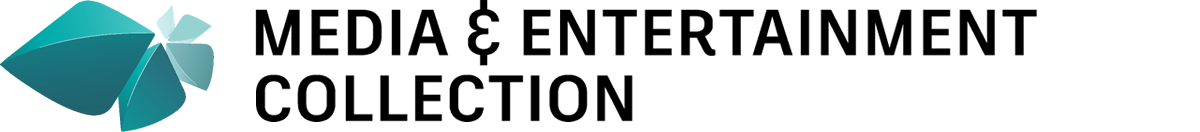
Get Maya + 3ds Max + Arnold + more
Use it for:
- Modeling and animation
- Visual effects
- Rendering
Why
Realize your next creative project from first draft to final frames. Create incredible characters using modern character creation tools. Design rich, complex environments with flexible procedural modeling tools. Use the power of Arnold to render beautiful final results.
In the package:
Top products
Also includes
Rendering, sketching, reality capture, and other specialty software:
Why a collection?
-
Be ready for anything with a full set of tools
Collections simplify access to software that manages the demands of today’s complex projects, giving you the flexibility to tailor your tools to each project’s unique needs, all in one package.
-
Easier software and license management
Reduce the headache of managing multiple product licenses. Get insights on product use. Easily download and install what you need to fit your requirements.
-
Access the latest and previous releases
Stay up to date with the latest releases and control when you deploy updates. (Don’t worry. You’ll retain access to previous versions, too.)
-
Choose access for individuals or teams
Choose a single-user subscription, or give teams permission to share licenses with multi-user access.
